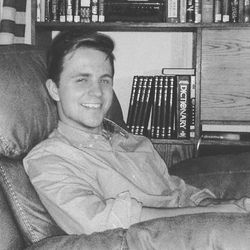The Five Attributes of Effective Laboratory Risk Management Software
A good RMS should be scalable, customizable, multi-dimensional, intuitive, and comprehensive
Laboratory risk management software (RMS) is used by EHS professionals, lab managers, and others involved with safety to address risk-, safety-, and health-related tasks effectively. Such activities may include chemical inventory management, maximum allowable quantity (MAQ) tracking, and more. There are numerous RMS options available and sifting through them to find the platform that best suits your needs can be challenging. While the specifics of what constitutes a good RMS platform depend on each lab’s unique needs, there are five attributes to keep in mind when searching.
Attributes of an effective laboratory RMS
Scalable
A RMS should grow as your organization grows. This means more than just adding new user accounts. User accounts should be managed to reflect real-life staff hierarchies. For instance, lab managers should be able to change the permissions and view the activity of their direct reports. Bench staff should only be able to access the modules directly relevant to their duties. The key to effective, scalable user management lies in the software’s organizational capabilities.
The same holds true for other features. Along with scaling users accounts, the RMS should also accommodate a growing chemical inventory, additional software modules, and documentation effectively.
Additionally, with scaling features comes a scaling price. Each RMS provider uses a different pricing model. One of the most common models is subscription-based, with which organizations pay a monthly fee based on their number of users or labs, gross revenue, or other factors. This software as a service model may be used in tandem with one-time fees, like paying for certain modules, customizations, etc.
When examining which software to buy, consider how well the options will scale to meet your needs and if its pricing model suits your budget.
Configurable and customizable
How specialized are your needs for risk and safety management software? In many cases, using a RMS with default settings will suffice. But each lab has unique needs, so the more flexible a RMS is, the better it will accommodate your workflow.
It is important to note that configurability and customizability are different things. Typically, configuration is tweaking settings built into the software by default to change its appearance or behavior at a fairly shallow level. The underlying functionality largely remains the same. Customization, on the other hand, is changing the code behind the software to extend or modify its functionality. Many RMS vendors offer customization options in which you can describe a feature you need, and they will program and implement that feature for a fee. If you cannot find a specific feature present in any RMS by default, consider going with a RMS that offers customization so they can add in the feature you need, provided it’s technologically feasible.
Multi-dimensional
It’s common for those in new, small labs to manage all things related to operations, risk and safety included, with a spreadsheet. While this may work for a short while, it is important to have a plan in place to migrate from spreadsheets to a dedicated RMS solution as the organization grows. Spreadsheets are only two-dimensional: columns and rows. This works for many applications but is not very sophisticated. The limitations in scalability and ease of use will quickly become obvious as your lab grows. For instance, data entry errors are much easier to make on a spreadsheet because all of the data is editable on the same screen. RMS silos editing into separate pages, which cuts down on wrong data entry.
Additionally, many spreadsheet programs aren’t designed for effective multi-user access like a RMS is. Risk management programs are built with the knowledge that more than one person will be using it simultaneously, so it will minimize users from accidentally overwriting each other’s data entry. Spreadsheets, even cloud-based ones that allow multiple simultaneous editors, don’t have the same safeguards in place to prevent people from overwriting each other’s entries.
It should be noted that while spreadsheets aren’t suited for day-to-day risk management work, they are still very useful for analyzing data exported from the RMS.
When evaluating different RMS options, consider how your facility is set up and search for RMS platforms that mimic this structure. Example questions to ask yourself may include:
- Should “labs” refer to different groups of people or physical spaces in the building?
- What hazard categories must be included, and how should they be represented?
A key takeaway is that the more closely software mirrors real life, the more intuitive the software will be—and intuitive usage is vital to convincing others to use new software.
Intuitive
For new software to be effective, all staff must be on board with it. This is especially important in regard to safety and risk software. If only some of the staff are using the software, communication gaps will appear and urgent issues or risks may go unaddressed, which could result in more safety incidents.
To encourage adoption of the new RMS, it is essential that it be easy to learn and use. Humans naturally take the route of least resistance. If the new RMS makes their job more complex—or, at the very least, less convenient—they will resist using it. A good user experience should be one of your top priorities in a RMS.
However, what is intuitive for one person may not be intuitive for another. As such, it’s important to test out multiple RMS platforms with the input of others who will be using it regularly. Recruit some colleagues and direct reports to sit in on demos with vendors and, if possible, try the software themselves. Use their feedback to make an informed decision on which RMS platform is the easiest to learn and offers the best user experience (UX).
Additionally, take time to explore how the UX can be tweaked on an individual account basis. How extensive are the user interface customization options? What are the different options for displaying data, organizing information, etc.? Even a feature as simple as a dark mode (light text on a dark background, which is easier on the eyes) can positively impact user adoption. Depending on the needs of your staff, it may be worthwhile to see if the software has accessibility features, such as a high-contrast user interface toggle to maximize legibility for those with low vision.
Comprehensive
Your RMS should be more than just incident logs. Ideally, it should manage chemical inventory, track hazards, serve as a repository for safety and risk documentation, help identify which areas of the facility are approaching MAQ limits, and more. However, it is still important to prioritize features when searching for a RMS. There is a computer science concept known as the Unix philosophy. The Unix philosophy, which originates with Ken Thompson, computer scientist and pioneer of the Unix operating system, states that every program should do one thing and do it well. While this may not be completely feasible in the case of RMS platforms, as an effective RMS necessitates handling multiple functions, the general idea is still valuable to keep in mind as you search. You likely won’t be able to find one program that does everything related to EHS to your satisfaction, so identify which features are most essential and shop accordingly. For your other wanted features, you may be able to find different software to accommodate them or hire the RMS vendor to develop those features for you.
Ultimately, the right RMS will help you build a complete picture of your lab’s safety status and equip you with the tools needed to act on that information swiftly and effectively.
Jonathan Klane, M.S.Ed., CIH, CSP, CHMM, CIT, also contributed to this article.